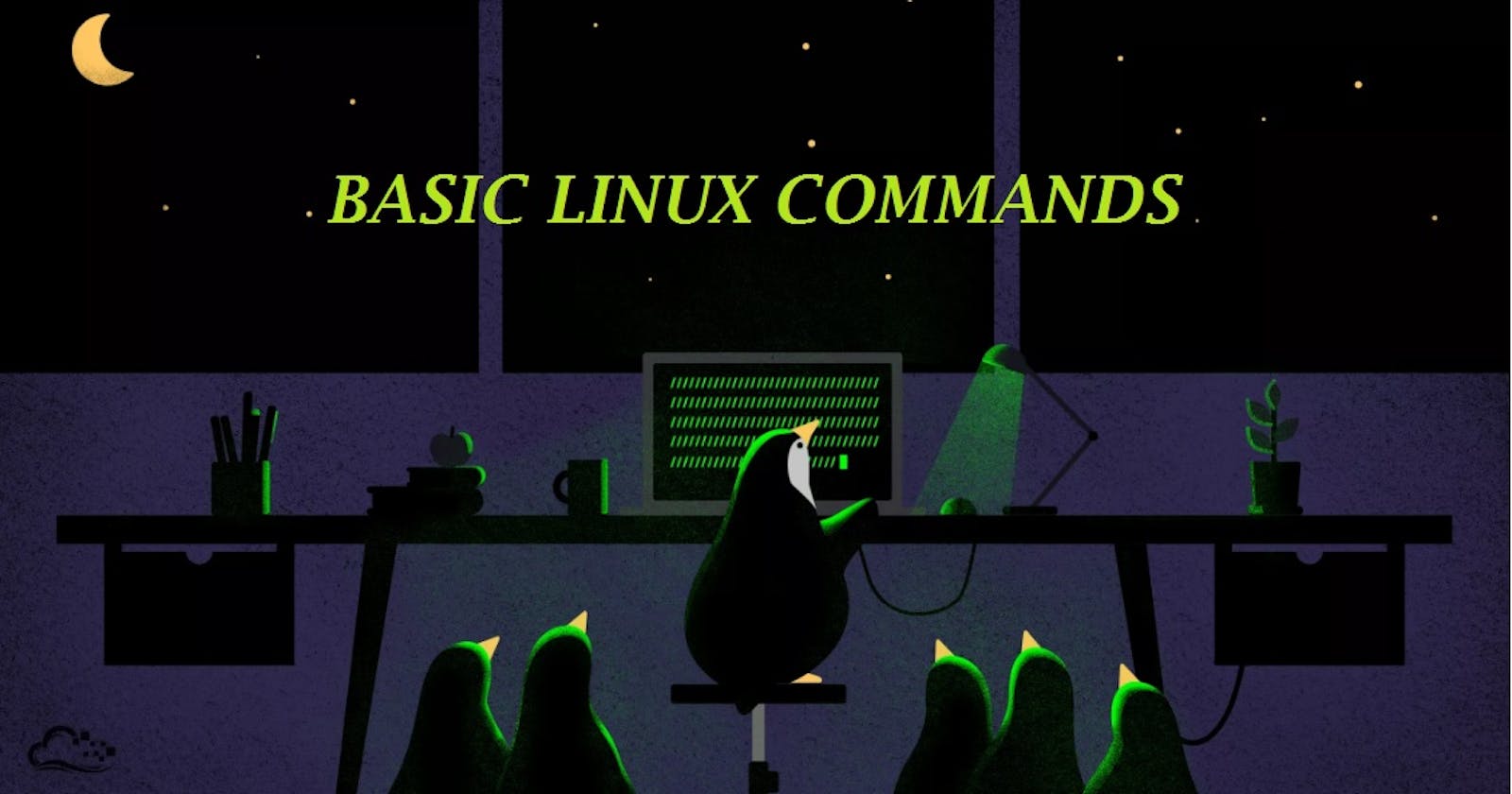Let's see some basic Linux commands to get you started:
To view what's written in a file.
~ cat <filename>
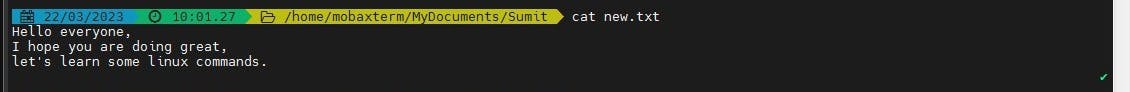
To change the access permissions of files.
~ chmod 744 <file/folder name>
it will change the access permissions for:
user - read, write and execute
groups - read-only
others - read-only
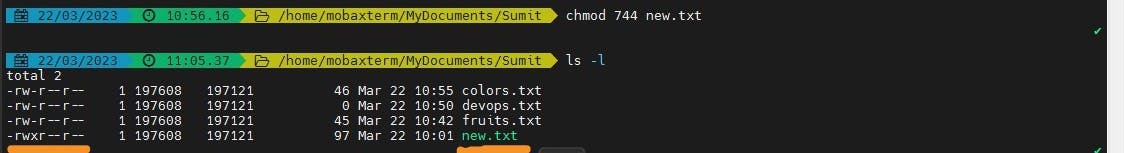
To check which commands you have run till now.
~ history
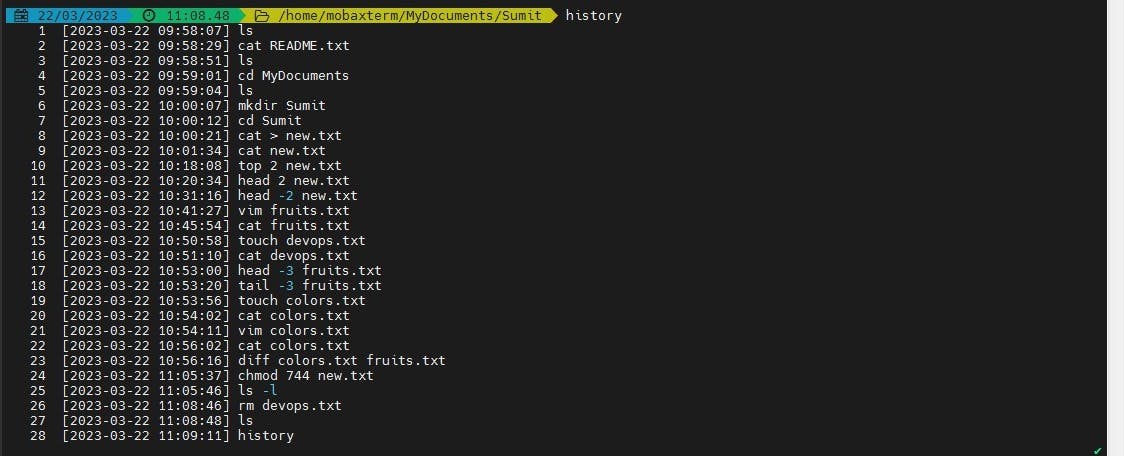
To remove a directory/Folder or file.
~rm <file name> --> use to remove files.
~ rmdir <folder name> --> use to remove folder.
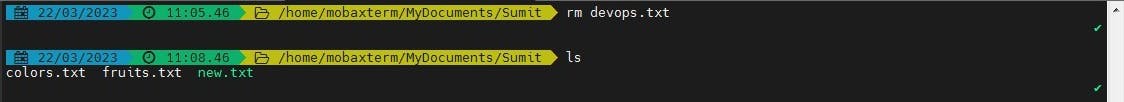
To create a devops.txt file and to view the content.
~ touch devops.txt --> This command will create an empty file.
~ cat devops.txt --> use this command to see what's inside the file.
the file is empty so it will show nothing.
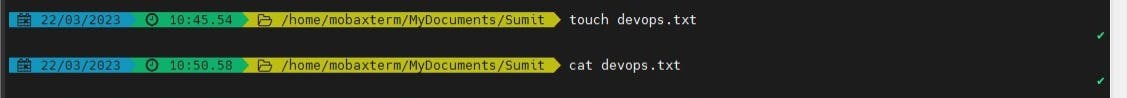
Add content in fruits.txt (One in each line) - Apple, Mango, Banana, Cherry, Kiwi, Orange, Guava.
~ cat > fruits.txt --> using this command you can directly add your content.
or
~vim fruits.txt --> open up an editor and add your content.
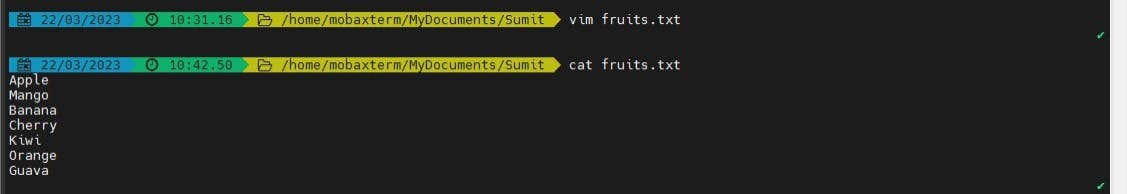
Show only the top three fruits from the file.
~ head -3 fruits.txt
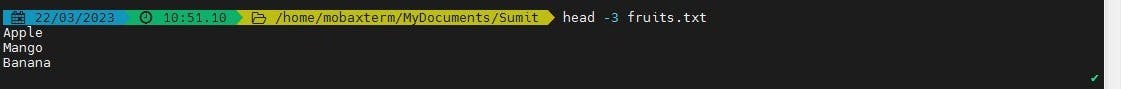
Show only the bottom three fruits from the file.
~ tail -3 fruits.txt
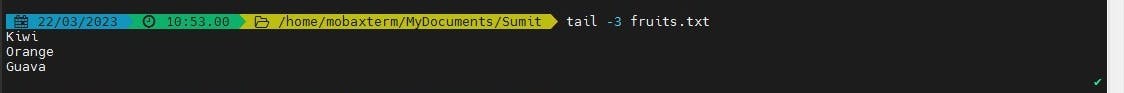
To create another file Colors.txt and to view the content.
~ touch Colors.txt --> create an empty file with this command.
~ cat Colors.txt --> See the content.
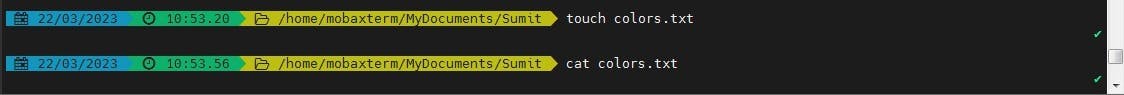
Add content in Colors.txt (One in each line) - Red, Pink, White, Black, Blue, Orange, Purple, and Grey.
~ vim Colors.txt --> add colors in the vi editor with this command.
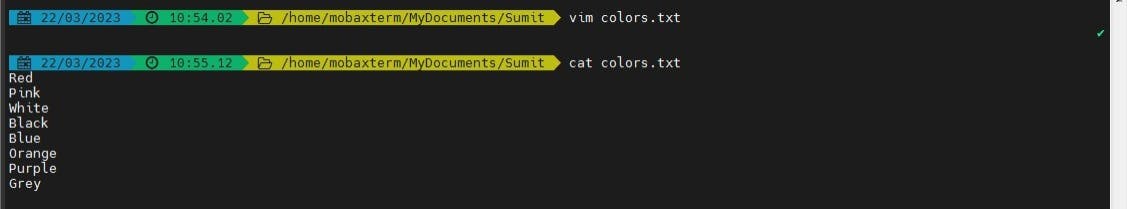
To find the difference between the fruits.txt and Colors.txt files.
~ diff fruits.txt Colors.txt
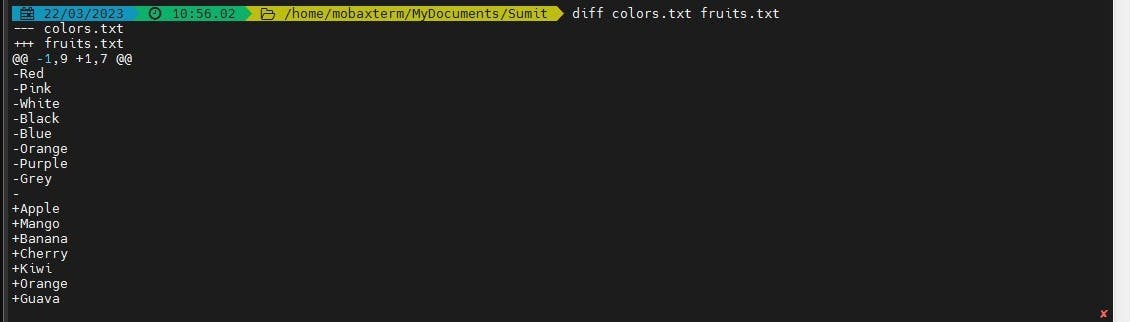
Thanks for reading. Hope you find this helpful.
happy learning
~Sumit
thanks - Shubham Londhe