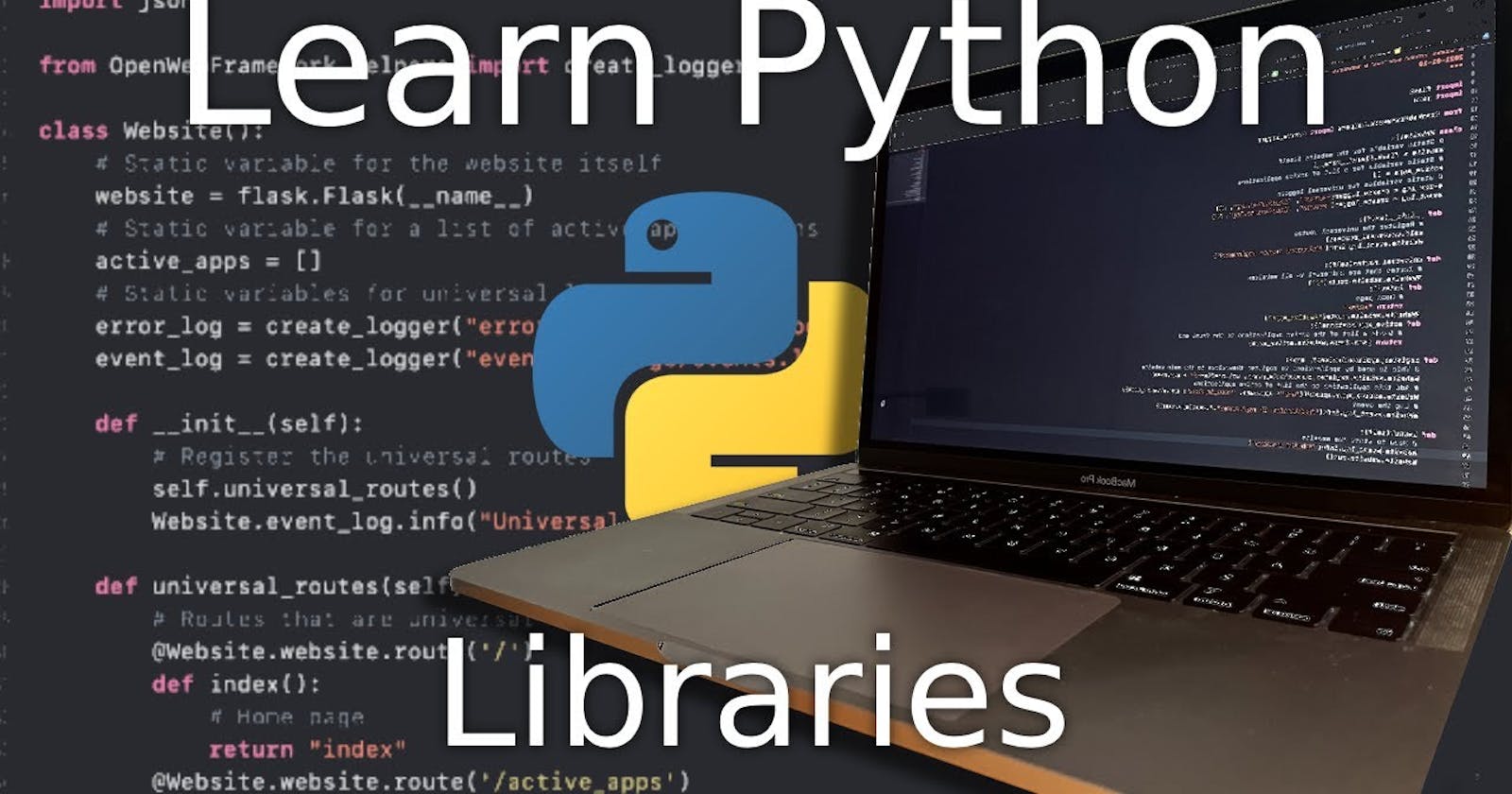Python has a rich ecosystem of libraries that are helpful for DevOps tasks. Here are some popular Python libraries for DevOps:
Ansible: Ansible is an open-source automation tool that allows you to automate IT tasks such as configuration management, application deployment, and infrastructure orchestration. Ansible is written in Python, and its configuration files are written in YAML.
Fabric: Fabric is a Python library and command-line tool for streamlining the use of SSH for application deployment or systems administration tasks. It provides a set of tools for executing commands over SSH, managing remote files, and deploying applications.
Paramiko: Paramiko is a Python library for handling SSH connections and managing remote systems. It provides an interface for handling secure, encrypted remote connections, and supports key-based authentication, port forwarding, and other advanced SSH features.
PyChef: PyChef is a Python client library for interacting with the Chef server. Chef is a configuration management tool that allows you to manage infrastructure as code. With PyChef, you can manage your Chef server from Python, including creating cookbooks, managing nodes, and uploading data bags.
Boto: Boto is a Python library that provides an interface to various Amazon Web Services (AWS). With Boto, you can automate the provisioning of AWS resources, such as EC2 instances, S3 buckets, and RDS databases.
Kubernetes: Kubernetes is a popular open-source platform for managing containerized applications. Python has several libraries for interacting with Kubernetes, including Kubernetes-python-client, pykube, and Kubernetes-py.
Terraform: Terraform is a tool for building, changing, and versioning infrastructure. It allows you to describe your infrastructure as code, and then deploy and manage that infrastructure using various providers, such as AWS, Google Cloud Platform (GCP), or Microsoft Azure. There is a Python library for Terraform called python-terraform that allows you to execute Terraform commands from Python.
Salt: Salt is an open-source infrastructure management platform that allows you to automate the configuration and management of servers and other IT resources. Salt uses Python as its configuration language, and provides a Python API for extending its functionality.
These are just a few of the many Python libraries that can be used for DevOps tasks. Which one to use will depend on your specific requirements and preferences.
Reading JSON and YAML in Python
Python provides built-in libraries to read and manipulate JSON and YAML files.
- JSON: JSON (JavaScript Object Notation) is a lightweight data-interchange format that is easy for humans to read and write, and easy for machines to parse and generate. In Python, the built-in
jsonmodule provides methods for encoding and decoding JSON data.
Here is an example of reading a JSON file in Python:
import json
# Open the file
with open('data.json', 'r') as f:
# Load the JSON data from the file
data = json.load(f)
# Print the loaded data
print(data)
In this example, we open the file data.json in read mode using the with statement, and load the JSON data into the data variable using the json.load() method. Finally, we print the loaded data.
- YAML: YAML (YAML Ain't Markup Language) is a human-readable data serialization format that is often used for configuration files. In Python, the built-in
yamlmodule provides methods for reading and writing YAML data.
Here is an example of reading a YAML file in Python:
import yaml
# Open the file
with open('config.yaml', 'r') as f:
# Load the YAML data from the file
data = yaml.load(f, Loader=yaml.FullLoader)
# Print the loaded data
print(data)
In this example, we open the file config.yaml in read mode using the with statement, and load the YAML data into the data variable using the yaml.load() method. We pass yaml.FullLoader as the Loader parameter to ensure the correct version of the YAML loader is used. Finally, we print the loaded data.
It's important to note that when reading data from external files, it's necessary to take appropriate security measures to avoid potential security issues, such as injection attacks or malicious data.
Tasks
- Create a Dictionary in Python and write it to a json File.

In this example, we first import the json module. Then we create a dictionary called my_dict with some key-value pairs. Finally, we open a file called my_dict.json in write mode and use the json.dump() method to write the dictionary to the file in JSON format. The with statement ensures that the file is properly closed when we're done writing to it.
After running this code, you should have a file called my_dict.json in your current working directory, with the contents.
- Read a JSON file
services.jsonkept in this folder and print the service names of every cloud service provider.
output
aws : ec2
azure : VM
gcp : compute engine
Based on the JSON data provided, here is how to read the data and extract the service names:

In this code, we first use the open() function to open the services.json file in read mode and load its contents into a Python dictionary called data using the json. load() method.
Then we iterate over each key-value pair in the services dictionary using a for loop and extracting the service name from each provider's information dictionary using the key name.
Finally, we print the output in the desired format.
- Read YAML file using python, file
services.yamland read the contents to convert yaml to json
import yaml
import json
with open("services.yaml", "r") as yaml_file:
# Load YAML data from file
yaml_data = yaml.safe_load(yaml_file)
with open("new_services.json", "w") as json_file:
# Convert YAML to JSON
json.dump(yaml_data,jon_file, indent=2)
print(yaml_data to json_data converted)

Python Project for your practice: Playlist
*****************************************************************************
for code - GitHub
Thanks for reading! Hope you find this helpful.
Happy learning !!!
Suggestions are always welcome.
Thank You - Shubham Londhe